3.2 Pointers
Granted these are not only a text engine feature (if you have been reading through you have probably seen several thus far) and are pretty essential for packing/file formats but text editing is where people first tend to encounter pointers in earnest so they are here.
Three principle types
- Standard. Start counting from the start of the file. Sometimes known as linear pointers although the term does technically encompass the second type.
- Offset. Start counting from some point in the file (quite often the start of the proper data/end of the header).
- Relative. Start counting from where the actual pointer is at (if the pointer reads 30h and is located at 20h the data in question is likely at 50h).
Games can use mixtures of these and even in the same file and you can get a hybrid of relative and offset although more likely you have a wrapper around your text if this happens or you are reverse engineering a compression format in the LZ family. Pointers can also apply to various sections and have things like offset pointers with one offset value dealing with section but the next section might use a different offset.
Also worth noting is on larger formats which are not usually seen on the DS you can use sector or block based addressing where instead of pointing at the byte address you call a given number of bytes a sector or a block (strictly speaking a sector is a point on a disc and a block is the proper term but most people will understand when you speak of sector based addressing) and point to that instead. This is usually done to make up a limitation in the number of bits available for your address. For an example 32 bits allows for 4 gigabytes or so but if you instead say assign 8 bytes per 32 bit address all of a sudden you can deal with 32 gigabytes at the cost of either having a complex addressing system (sector 37, bytes 2 through 66 ) or having to lose out on so many bytes if you do not use them all in a sector (if you have a modern version of Windows the properties option on right click will often have “size” and “size on disc” and this is the reason behind it). Addresses in this case will typically appear as a multiple of the pointer value but occasionally formats have been seen to use pointers that are proper calculations based on data held in the pointer table.
A related concept that might be better for the section below is sometimes lengths can be used instead of addresses so you get to calculate the location by adding up the lengths (and maybe accounting for a bit of alignment/boundaries) from the files before it.
Speaking of alignment and boundaries it will usually be fairly obvious but not always and this means simply adding up the file lengths will be that good to do when recalculating the locations of the new files (remember unless you can demonstrate otherwise then match the format of the original ROM) or indeed just using the length values to calculate things if you are building a tool.
Pointers themselves can be found everywhere in a file but usually the start of the file, a file with a similar name (it is easier to open/store a small file in memory and refer to that rather than opening a large archive) or the end of the file are the locations where pointers can be found. Less commonly pointers can be seen in between each section or indeed at the start of each section (the scripting example in the scripting section dealing with The Wizard of Oz - Beyond the Yellow Brick Road providing a good example of this).
3.2.1 Special cases and non pointer concepts
Pointers are very useful in the long run but there are alternatives. The obvious method used on more powerful systems and some games is to simply have a flag/value that signifies the end of a section and calculated at run time. Doubly nice is most of the games that use such techniques will usually use plain text or files very close to it as their text (Zombie daisuki seen later has a nice example).
You can also do away with pointers entirely and just use a fixed length of text and you quite often see this in menus, fixed length entries for in game dictionaries, bestiaries, item lists and such as well as on older systems. It is one of the reasons older RPGs originating from Japan like Final Fantasy and Phantasy Star have odd/short names for their spells compared to later entries in their franchises or their Japanese counterparts. You can try hacking the game to support a longer value but this can be tricky (if nothing else you might have a box bounding the text and will then have to edit that) and you might also face memory issues so another workaround is related to the early font editing and dual tile encoding where you might combine a few characters (or fragments of them) onto a single tile.
Most pointers are kept apart from the rest of the data they concern (either by being at the start or end of a section of a different file entirely) but sometimes games will have each section with a length and there was a truly special case in Riz-Zoawd/The Wizard of Oz - Beyond the Yellow Brick Road where the text at points was a sort of scripting language and each section had a type, a length of the whole section and the actual data/payload, if any, it contained. Also depending upon how you want to look at it many DS formats can be seen as a nest of pointers (in the case of the SDAT sound format the whole file has a length, the subsection has a length, the sound file might have a length and then the actual sound generation section will have a length).
Pointers being part of the header might also house extra data, the DS format NARC for instance uses the highest bit in a pointer to indicate a subdirectory.
Pointer compression “fire megafire ultramegafire”
A poor example of a spell name progression perhaps but the last version contains the previous two spell names. Even on older systems it was uncommon but games have been seen to just encode ultramegafire and point to the appropriate fragments when necessary.
File format pointers and flags File formats can see several sorts of pointers in their main table (which is usually found at the start of the file and is usually thought of as part of the header) although the three most common are file location and file length (sometimes all three, two of them or sometimes just the one) with further ones including number of files contained within, header length, flags for compression, both compressed and uncompressed sizes, intended locations in memory, files linked to the file in question (SDAT SBNK and SSEQ).
A nice example can be found in El Tigre- make my mule. A basic example of the system as shown back in the introduction section but it will be returned to shortly with an eye towards reverse engineering it properly.
3.2.2 Example reverse engineering of pointers
Returning to the “talk_gd1_en1.bin” from megaman ZX. The start of the file is something that is not text by the looks of things
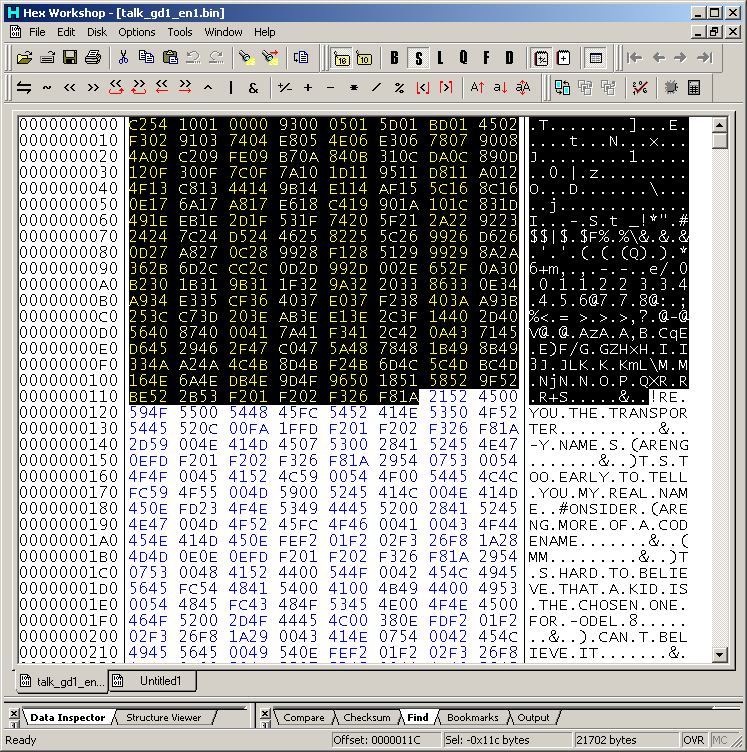
PIC
Pasting that into a new file, it fairly obviously needs to be flipped though
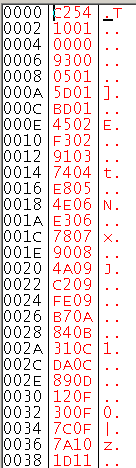
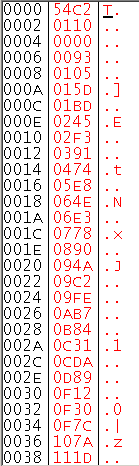
Still not immediately obvious as the text does not start until the late 0110 hex range. Equally the first two values are odd until you consider the length of the file is 54C6 and if you ignore the first two values (offset pointers) the rest of the pointers appear to finish there with some odd values where (steadily increasing and then something else entirely)
Location (hex) readout (hex) and decode in ASCII from the export
0100 4E16 N.
0102 4E6A Nj
0104 4EDB N.
0106 4F9D O.
0108 5096 P.
010A 5118 Q.
010C 5258 RX
010E 529F R.
0110 52BE R.
0112 532B S+
0114 01F2 ..
0116 02F2 ..
0118 26F3 &.
011A 1AF8 ..
So 0110 hex long pointer section followed by something else and then the text.
There is still the problem of the first pointers being 0000 and 0093 though
Looking at the text again it looks like FE appears at the end of most sections (FEF2 in most of those but the last one which is FEFF) and there are repeated sections after those but that is left for markup covered next.
Still it is not meaning much so spreadsheet time. It is best to label your columns for although you can probably work it out some 3 seconds reading names versus half an hour just to get back on form if you come back to them at the end of a three month translation period is far nicer.
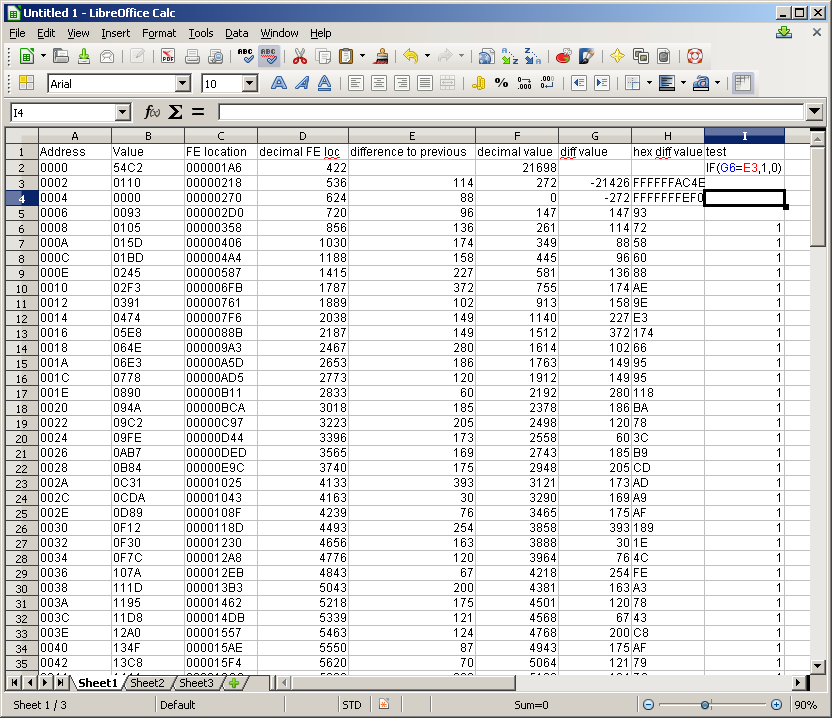
PIC
The column A is the address in the pointer section and B is the value from it
The column C is the location of the FE values and their decimal equivalents
Next (column D) comes the interesting parts where the decimal values have how much they differ from the previous value (E)
Next (F) is the decimal of the pointer value column and the difference each has from the previous
Notice a pattern between that the the one three up? The last column was just a test to make sure the pattern held (it did in this case but there have been games that offset pointers each section).
The best part is now you know the trick to ending a line in the game if you do not want to code something to do it you can use the very same spreadsheet with a few minor tweaks to recalculate your pointers as you just need to find the new locations of FE and drop those in instead (redoing pointers by hand is a very tedious and very error prone process so definitely automate it if you can).
Still just to check here, by cutting the file off at the end of the “proper” pointers but still leaving the odd stuff
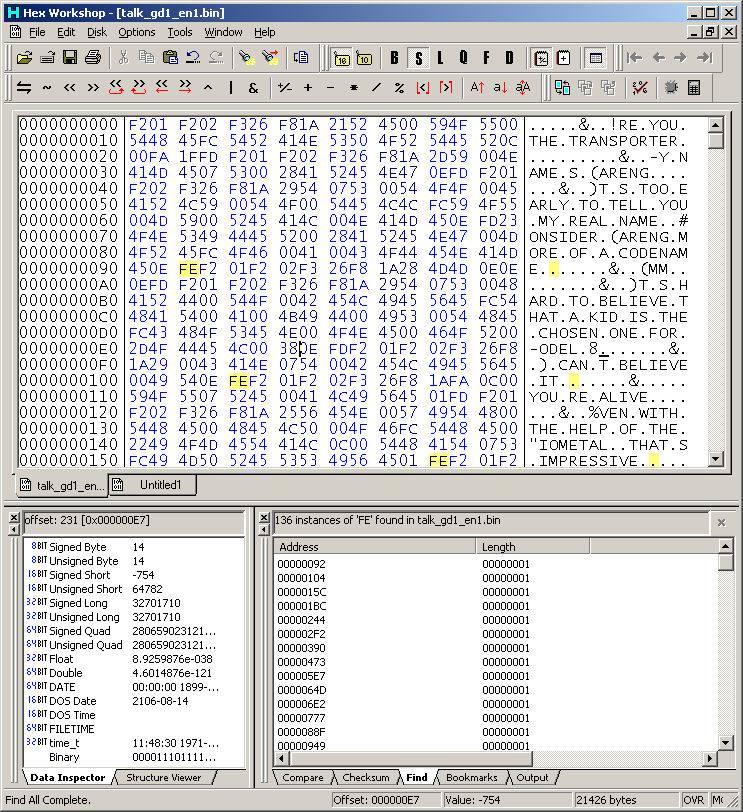
PIC
It seems the pointers are 1 after the FE but that is fine and to be expected really. The main things left to determine now are what the stuff after FE means, a good guess would be character names.
The graphics imagery used by systems that used palettes uses a similar concept where each pixel value refers to a table holding lots of other values (which can be changed) or if you prefer each 4 bit pixel value addresses a 16 bit sector.↩︎