3.4 Fonts
If you have not read the graphics section then it might be best to cover some of the basics there or be able to reference back to it.
When it comes to computers the handling of fonts is a whole game unto itself and it requires fairly extensive knowledge to implement a font handling system. Despite some exceptions with newer/more powerful consoles the older consoles are all bitmap fonts and have no vector graphics to allow for any size characters. If a game does have multiple font sizes then it is probably another font in the game, further encodings in the game or some combo of the two. Fonts, more than any other type of graphics format, like to stray from the power of 2 tile size even if they are otherwise largely fixed width, sport no fancy extras like tails or plain. It cuts the other way too and any characters with diphthongs, diacritic marks and other such devices will tend to be extra characters within a font as opposed to generated extras. For the most part they are largely single colours or only feature minor shading and any animations/real time effects you see usually being done at a graphics level with markup to trigger it. That is not to say fonts are all simple formats as the DS features a quite complex font format known as NFTR that many games use. NFTR is variable width by nature but in general if it looks like word art or sometime you would have to bust out an image editor for (title and introduction screens especially) you are probably looking at a picture. Although NFTR is popular perhaps just as many use simple 2d graphics or something truly custom.
Additionally much like music there is a whole raft of field specific terms and concepts that come into play and as such font design/construction has long been a highly specialised field/skill. Equally the concepts have largely fallen out of favour in recent years but 16 bit “flags” similar to scripting have been seen in games. Such things were used to allow a given number of 8 bit commands to follow (if you look at the shiftJIS encoding every Hiragana entry will start with 82 and every katakana will start with 83, this means 8 bits is quite viable if you script it in), the game to enter 8 bit decoding mode, and some games will have a command to switch out the table/font switching to use Dakuten and Handakuten or punctuation or custom characters (this is not to be confused with games just having multiple fonts and tables to match as that is annoying but nothing uncommon).
Dual/multi tile encoding Perhaps more commonly known by the initialisms DTE or MTE the idea is selections of multiple tiles/characters are encoded in the length of space one character would normally occupy (no technical reason beyond space saving for using the length of a “single” character space but it usually is the case). Very strictly speaking DTE, which is a special case of MTE, refers to when a single value has a result encoded across dual (two) or multiple (the M in MTE wouldn’t you know) tiles, however nowadays many use it as a catch all term for dealing with values that see something other than a single character encoded on a single tile (two characters on tile, a character split horizontally across multiple tiles, an entire phrase split across tiles, an encoding that generates a phrase from a single value but uses the tiles normally….). Naturally this can really frustrate a relative searching session.
If your characters/glyphs are split vertically across tiles you probably just have to set the height value with the three main exceptions to this rule being
- GBA3 XBpp, which as discussed in graphics is a 4 bpp “compression” format that interleaves the tiles between the values
- Graphics level font compression where the half of a character (think d and b bottom half, j and i top half, R and B top half and so on) is used to generate things
- If the tiles themselves are scattered across the file/section (this is usually just a matter of lining up one row with the next though). The GBA saw quite a few instances of this.
3.4.1 NFTR
The NFTR font format was previously mentioned and it is a fairly complete font format featuring variable width abilities, and in some cases with later versions you also have line handling abilities. It carries the encoding for the font with it so if you find a NFTR font you have the encoding/mapping right there, do note it still could be custom or feature custom characters so you might have to match things up by hand or go with OCR. There was a revision later on in the DS lifetme to the format so some older tools might fall short here but otherwise there are a variety of tools that can do things with the format (although many will not be in English as the format was first reverse engineered in Chinese language hacking circles).
Three tools will be focused on here.
Crystaltile2 Filetrip download
Crystaltile2 features NFTR parsing and decoding support including the ability to run a basic OCR (optical character recognition) on the font to help with deciphering the encoding.
It has a limited ability to generate new NFTR fonts from custom encodings (or a selection of standard ones) using fonts from your computer too. For the most part it should not matter but the files it generates are not strictly compliant and it struggles to make smaller sized fonts although that is usually more a factor of the fonts on your computer with the general rule of thumb being the “size” of the font add two is the minimum pixel dimensions.
Equally useful is once you can view the font you can type directly and your chosen font will replace the characters typed (this goes for any point in the tile viewer/editor)
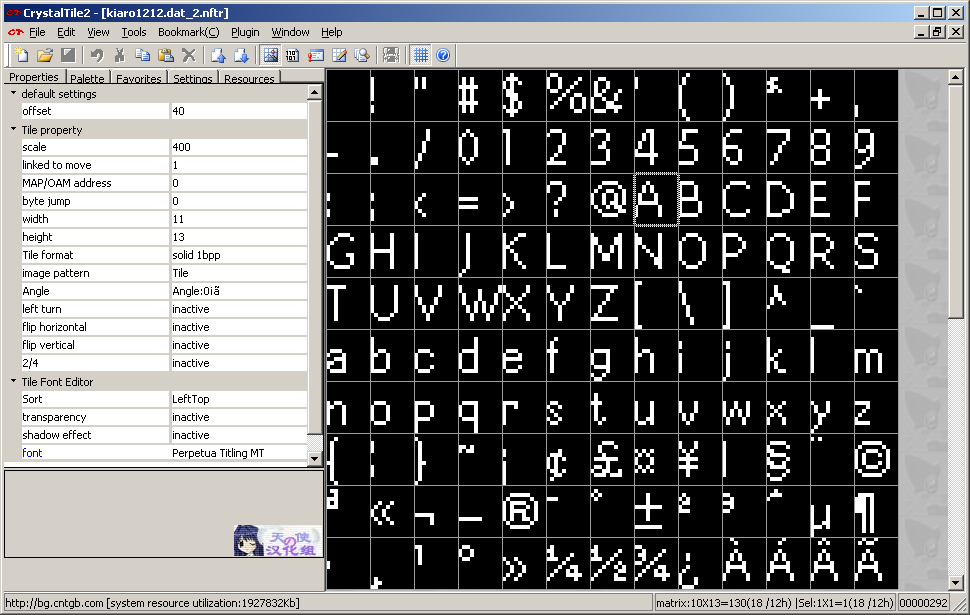
PIC
Editing the font just by typing. Right click also allows a complete insertion of a font using a table file.
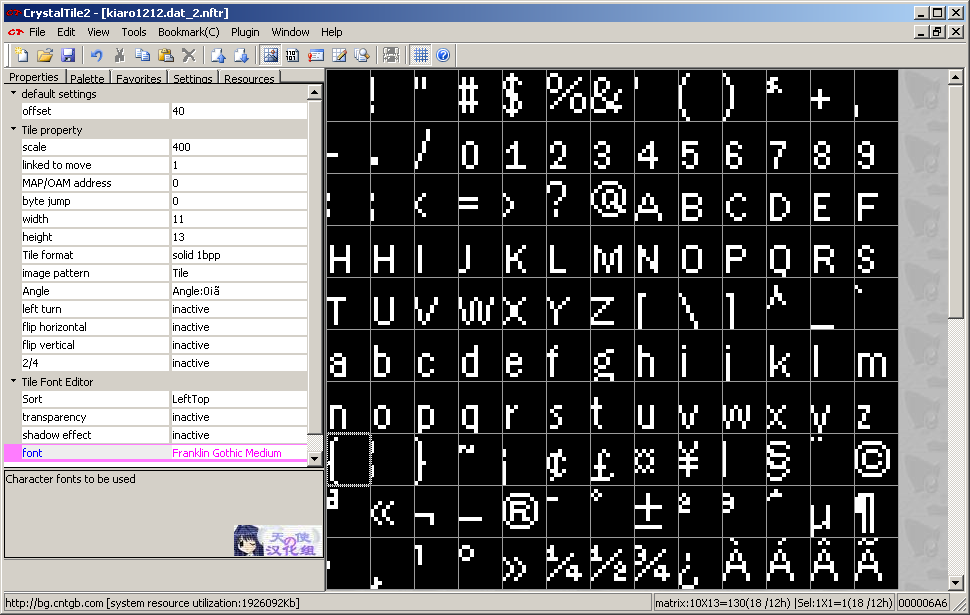
PIC
The main NFTR dialog which is available from the tools pulldown menu in every section of Crystaltile2.
It pulls double duty as the information window (after clicking the triangle to expand options click the Nftr button to open a font) although most of it is fairly self explanatory.
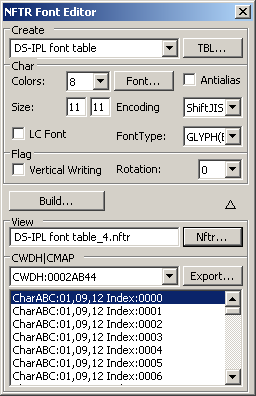
PIC
The other interesting tool is OCR which is available in the tools menu when in the graphics editing window. Note it need not only be restricted to NFTR fonts and will operate on any text you can give it.
It is not a good OCR tool by any stretch of the imagination and any you have used for ripping subtitles from DVDs is probably a lot better, however it gets some things right and even does some Japanese which is quite rare. If you can get rid of any shadows that will probably help and if the font is complex then by all means try but do not expect much.
Usage is
- Set the font up so it is viewable in single tiles
- Open the tool (tools pulldown menu when in the graphics editing window).
- Select the approximate size (it only has shiftJIS options unfortunately) of your font and press “Recognise” to have it guess what it is.
- You can also try “Recognise Whole Page” which will attempt to decode every character in the viewable window.
- In the likely event it is wrong enter the correct character (be very careful as you may be looking at it guessing a Greek, Japanese or Cyrillic character) in the space next to the learn button and press the learn button.
Once you are happy with the results press save and it will transfer them to the left box accordingly, the selections allow for just the list of characters, to pair them up with their encodings for the currently selected codepage, to start numbering in order from the box provided (numbers in hexadecimal) or in the case of index two save it as 16 bit (little endian) starting at the number provided. Copy and paste this as your table file.
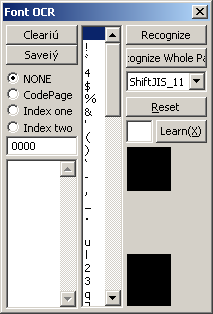
PIC
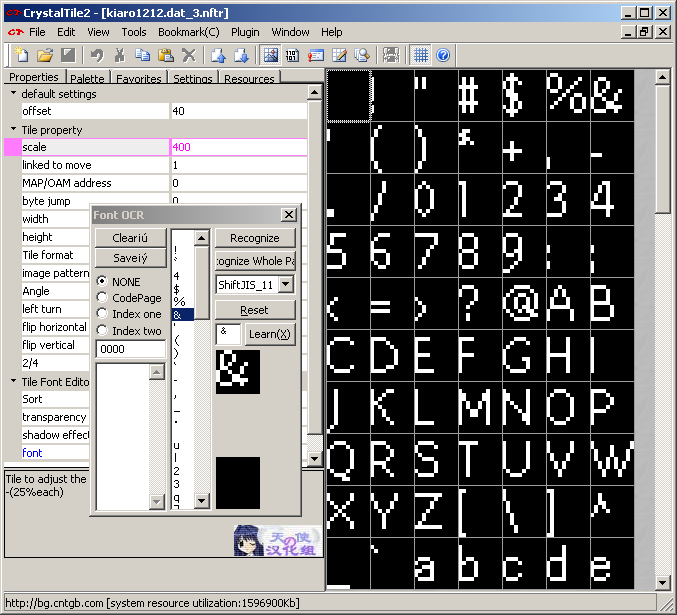
PIC
Tinke Github page
Although the self contained tools focused on thus far has more or less been limited to Crystaltile2 with a few mentions of the others Tinke does feature a good amount of support for it and is one of the few tools that will try to add a character to NFTR which is often not such an easy task owing to the more complex nature of the format.
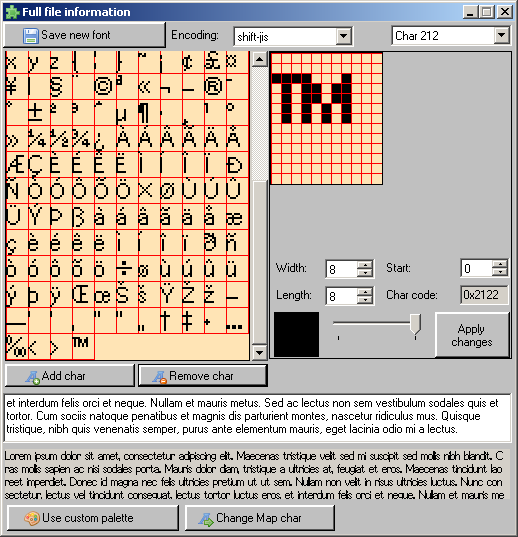
PIC
NFTRedit Filetrip download
Although Crystaltile2 has some very nice abilities this is the go to tool for most needing to do something with the NFTR font format.
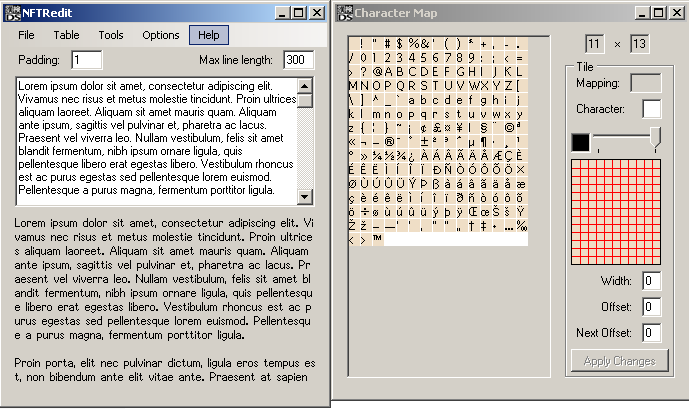
PIC
3.4.2 Adding characters to NFTR
Simple editing is able to be done in most programs but adding things, assuming you do not want to just generate a new font, is a slightly more tricky prospect.
The NFTR format is actually quite complex even before the second known version appeared in that there are three classes of encoding method.
Tinke is the suggested method for this.
The “add char” button is your first port of call. Doing this will add a character to the end of the bitmap readout but it will not be mapped to anything at first. Add your character now and press apply changes to see it added in.
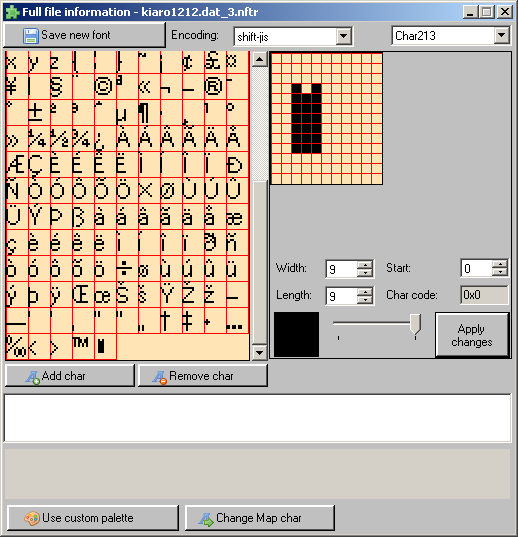
PIC
The “Change Map char” button is next
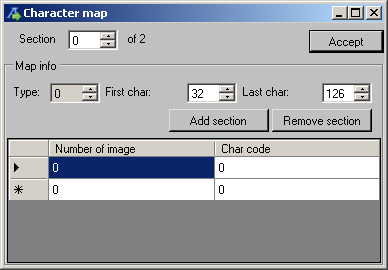
PIC
This is where the real trick is for the NFTR font allows for a variety of methods of encoding ranging from fairly simple defining of a start point to code by code. It also allows for multiple sections of code (each section being known as CMAP depending upon the documents you read) which can be defined or restricted as desired. Image number aka Char number on the left and char codes in decimal here on the right.
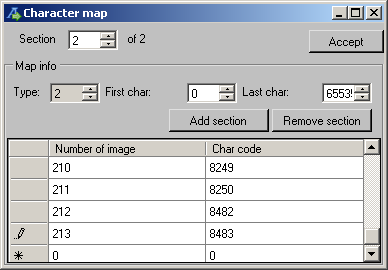
PIC
Press accept (and then save new font)
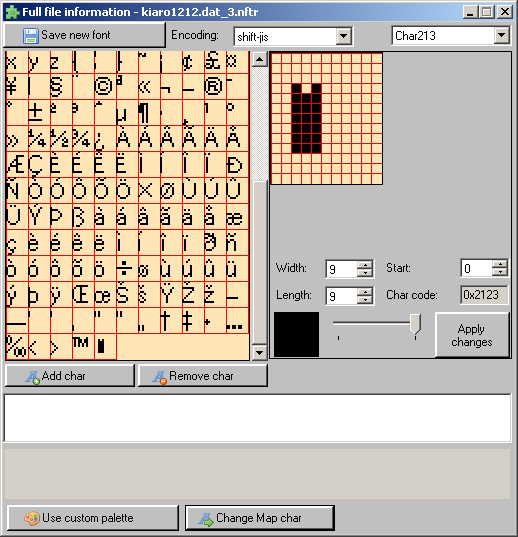
PIC
Testing it in another editor
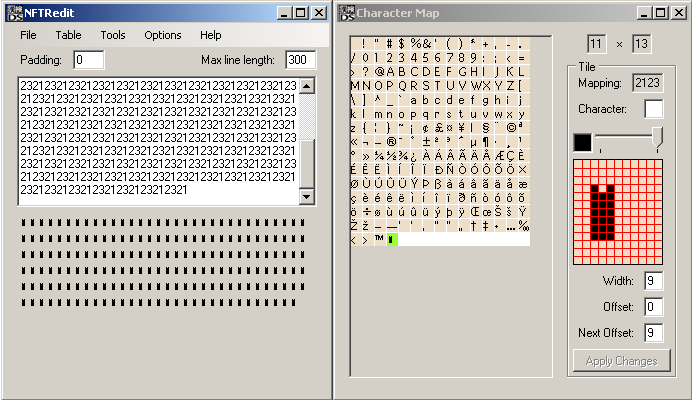
PIC
3.4.3 Common hacks
Pulling back from NFTR there are a group of fairly common things to do when hacking game fonts. How easy any one might be varies from game to game.
Variable width font hack (VFW) Along with the 16 bit to 8 bit font conversion mentioned later this is considered one of the hardest things to do as far as fonts go. Japanese fonts are all fixed width where Roman character set using languages are very much not when it comes to characters and especially punctuation. Alas “add 16 pixels to horizontal location” is considerably easier to program than “read value from table and position item accordingly, repeat for every character, maybe also handling line breaks” and as it would be unnecessary for Japanese games the programmers will tend not to add it to the game, although it is getting better as time goes on, development gets forced to have to have to consider the international versions and people start using standard libraries/text handling engines.
As the previous sentence intimated the object here is to find the text drawing routine and get it to determine a value for the width of the text (a premade table usually being the best choice of method) before using that value to set locations accordingly and handle any troubles with line wrapping; it might be set to break and jump when something equals some set value which is quite possible with a fixed character size (16 + 16 + 16 will always pass through 160), with variable though it is far from a certainty. Almost invariably needing to do all this means assembly level hacking, creation of new functions and subverting old ones, hence it being dubbed one of the harder hacks to do. The main exception to this would be NFTR and similar formats that might well have a fixed width character set coming out of Japan but the format itself (and presumably the libraries used to decode it) supports VFW which reduces the hack to image editing and adjusting values.
A nice worked example of the assembly side of things for the GBA exists thanks to KaioShin which can get on Romhacking.net.
Font handling hack This comes in two forms
- Line handling
- Skinny font/font size change
Line handling (for characters like pqfgjy that do not sit within the lines, unlike Japanese which always does) reads quite similar to the variable width font hack, though with the added fun of having to deal with the vertical spacing as well.
Skinny font/size change is perhaps the more common font related hack that is not simply colour change, character/glyph modding or character addition. Japanese characters tend to be contained within a square box where Roman characters can be contained, and indeed more often are contained, in a rectangle with the lengthier side being the vertical. To this end making it so the game places characters closer together can not only allow you to fit more on the screen but make it look better if done properly.
This is a bit simpler than a true variable width font for all you have to do is find the value that adds a given amount for each character and change the payload to something lower (or perhaps something wider if you are improving a already narrow font).
On top of this you might wish to use a sort of dual tile encoding and split wide characters like w and m over two characters if you head down this path and encode one half of each on a tile to itself. Speaking of tiles containing something other than just a single character
Pseudo variable width font hack In practice this adds a kind of dual tile encoding to a font and all sorts of things can be done with it. A basic example would be to add two lower case l (as in lemur) to a single tile. Returning to megaman ZX the font_bin.pal file was decoded (it is a NDS 1BPP 8 by 16 pixel straight decode) and changed accordingly to change the game from the original to the one next to it which should hopefully look a bit nicer.
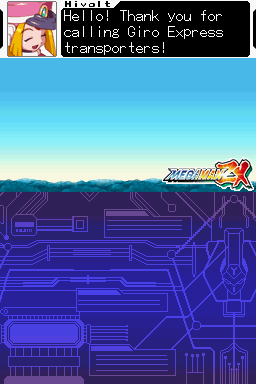
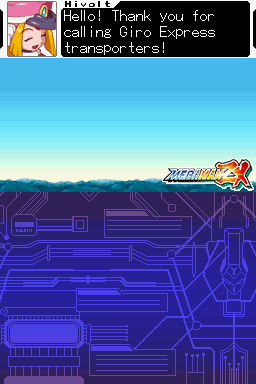
Here the 5B character from earlier was replaced with two l characters and the occasions where double l happened had the two single l characters replaced with a single 5B hex value (for the sake of the example the spacing was also accounted for). In practice most games with a fixed width font will add serifs and such to the thin characters to try to flesh them out a bit which works for some smaller fonts but does not scale well.
For an example of the serifs idea the ll was left but the font was replaced with a font from the Courier family (remember Crystaltile2 allows you to add characters directly to images just by typing), look at the i (as in India) characters.
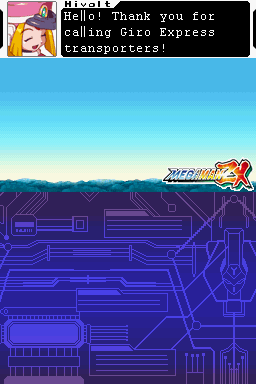
PIC
Making fonts nicer is certainly a common improvement hack and changing a font when translating a game is too, however one of the more useful things you can do with this pseudo variable width font concept is should you encounter a fixed width/fixed length menu (older Japanese RPGs are especially fond of this and the problem is magnified by Japanese having Kanji which can say a great deal in a few characters) and are faced with the choice of butchering the language/name, possibly doing a 16 to 8 bit conversion (although that might not help screen real estate issues) or hacking the game to support longer sections (both in code and in the screen real estate department). As menus are made up of set and commonly used text it is then quite often beneficial to encode multiple characters across tiles (no need to fit only whole characters on tiles unless the game spaces things) thus allowing you a few more characters if you do it right.
Encoding change Replacing a single character with another has largely already been covered so it will be left out of this discussion.
You might want to change how the game encodes characters at some point with the the classic hack being the 16 bit to 8 bit conversion. It does not tend to happen much today save for where there are memory restrictions but is definitely a skill worth having. You may also wish to change the game so where it might have decoded 33 hex as the character 3 it will now decode 23 hex as the character 3.
Back on topic the 16 to 8 bit conversion and the standard encoding tweak stem from the same concept and that is how are the encodings determined in the first place. Methods are many and varied so some examples
- A variation on table files where the encoding and the tile are matched up, this can be somewhat formal or just pointers in a binary table that do the same job. It will still usually be in order rather than a full blown database style lookup though.
- A start point is set in the tiles and the encoding counts from there. There may be multiple and the same set may be gone over several times, not to mention it may have some maths done on it (think offset pointers).
- A start point is set in an encoding (at this point a list of “random” numbers) and tiles are matched to those.
The NFTR format has three main variations similar to those built into it that developers can choose from.